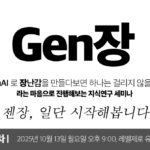애증의 VS 코드는 다양한 에러가 나온다.
특히 맥에서 사용할때 그러했는데, 최근 VS Code 의 C# 확장 요소가 업데이트 되면서 에러가 나온다.
에러 내용은 다음과 같다.
Exception thrown while loading d:\Project\SCL_2023\Assembly-CSharp.csproj StreamJsonRpc.RemoteInvocationException: 시퀀스에 요소가 없습니다. at StreamJsonRpc.JsonRpc.InvokeCoreAsync[TResult](RequestId id, String targetName, IReadOnlyList`1 arguments, IReadOnlyList`1 positionalArgumentDeclaredTypes, IReadOnlyDictionary`2 namedArgumentDeclaredTypes, CancellationToken cancellationToken, Boolean isParameterObject) at Microsoft.CodeAnalysis.LanguageServer.HostWorkspace.LanguageServerProjectSystem.LoadOrReloadProjectAsync(ProjectToLoad projectToLoad, BuildHostProcessManager buildHostProcessManager, BuildHost inProcessBuildHost, CancellationToken cancellationToken) in /_/src/Features/LanguageServer/Microsoft.CodeAnalysis.LanguageServer/HostWorkspace/LanguageServerProjectSystem.cs:line 241RPC server exception:System.InvalidOperationException: 시퀀스에 요소가 없습니다. 위치: System.Linq.Enumerable.First[TSource](IEnumerable`1 source) 위치: Microsoft.CodeAnalysis.Workspaces.MSBuild.BuildHost.BuildHost.EnsureMSBuildLoaded(String projectFilePath) 위치: Microsoft.CodeAnalysis.Workspaces.MSBuild.BuildHost.BuildHost.IsProjectFileSupportedAsync(String projectFilePath, CancellationToken cancellationToken)해결책은 간단한데 바로 C# 확장 프로그램의 버젼을 v2.1.2 로 롤백하면된다.
아래와 같이 확장 프로그램 선택 부분에서 C# 의 우측의 Uninstall 부분에서 Install Another Version 을 선택해준다.

그리고 지난 안정화 버젼인 2.1.2 버젼을 선택한다.

그럼 문제 없이 유니티에서 컴파일이 제대로 된 것을 확인할 수 있다.
Completed (re)load of all projects in 00:00:00.3102955깔끔~~