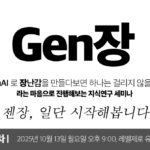이 포스팅은 Creality 의 고속 3D프린터인 K1 을 출력하기 위해서 제공되는 기본 슬라이서인 Creative 3D 슬라이서를 더 디테일하게 사용하기 위해서 테스트한 각종 설정을 공유하기 위해서 제작됨. ( 향후 업데이트 될 수 있음 )

Creative 3D Slicer – Version 4.3.5.5769다운로드 링크
마지막 업데이트 : 2023.06.26
슬라이서 버젼 : V4.3.5.5769
대상 필라멘트 : eSun PLA +, Black, 개봉후 1달 된 필라멘트, 상온 개봉 보관
[기본 세팅 설정 값]
참조 자료 : eSun 필라멘트 고속 출력 Sheet [공식 카페 링크]
PLABS 에소 공개한 K1 용 PLA+ 기본 공통 설정
[중요] 상단 뚜껑을 열어놓고 개봉한 상태에서 출력 할 것
printing temperature : 220 degrees
bed temperature : 60 degrees
layer height : 0.1mm~0.2mm (0.4mm)
Infill Speed : 300 mm/s
Outer Wall Speed : 200 mm/s
Inner Wall Speed : 300 mm/s
Top/Bottom Speed: 200mm/s
Travel Speed: 500mm/s
Initial Layer Speed: 50mm/s
Skirt/Brim Speed: 50mm/s
Infill Acceleration:12000 mm/s2
Outer Wall Acceleration :5000 m/s2
Inner Wall Acceleration:5000 m/s2
TOP Acceleration:5000 m/s2
Travel Acceleration:12000 m/s2
Initial Layer Print Acceleration:500 m/s2
Initial Layer Travel Acceleration: 500 m/s2
Retract at Layer Change: ON
Retract Disrance:0.8mm
Retraction Retract Speed:40mm/s
Outer Wall Flow:90%
Inner Wall Flow :100%
Top Flow:100%
Infill Flow:100%
Prinme Tower Flow:100%
Initial Layer Flow:100%
추가 설정값을 바탕으로 비교 테스트 한 영상
추가 슬라이서 설정값 공유 저장소https://github.com/soonsoon2/CrealityK1Slicer
고속 설정 추가 값
– 속도 및 가속도값 최대치로, Jerk 추가, 오버행 일부 수정, 쿨링 타임 줄이기, 채우기 수정
printing temperature : 230 degrees
Infill Speed : 600 mm/s
Outer Wall Speed : 400 mm/s
Inner Wall Speed : 600mm/s
Top/Bottom Speed: 400 /s
Travel Speed: 600/s
Initial Layer Speed: 100mm/s
Infill Acceleration:20000mm/s2
Outer Wall Acceleration :8000 m/s2
Inner Wall Acceleration:8000 m/s2
TOP Acceleration:8000 m/s2
Travel Acceleration:20000mmm/s2
Initial Layer Print Acceleration:1000 m/s2
Initial Layer Travel Acceleration: 2000 m/s2
Overhanging Wall Speed Grading (20~45) : 70 mm/s
Overhanging Wall Speed Grading (45~60) : 45 mm/s
Overhanging Wall Speed Grading (60~75) : 15 mm/s
Overhanging Wall Speed Grading (75~90) : 10 mm/s
Print Jerk (On) : 20 mm/s
Cooling Minimum Time : 2.00 sec
Infil Density : 10.00%
1) Normal
– 기본 설정 적용
– 레이어 높이 0.2 mm
– 출력 시간 : 38분 4초




2) Normal Fast
– 고속 설정 적용
– 레이어 높이 0.2 mm
– 출력 시간 : 24분 23초





3) Draft Fast
– 고속 설정 적용
– 레이어 높이 0.25 mm
– 출력 시간 : 18분 28초





4) Low Fast
– 고속 설정 적용
– 레이어 높이 0.3 mm
– 출력 시간 : 15분 51초





5) Bad Fast
– 고속 설정 적용
– 레이어 높이 0.4 mm
– 출력 시간 : 11분 38초





6) Good Fast
– 고속 설정 적용
– 레이어 높이 0.16 mm
– 출력 시간 : 26분 12초





7) High Quality Fast
– 고속 설정 적용
– 레이어 높이 0.10 mm
– 출력 시간 : 40 분 24초





8) High Quality
– 보통 설정 적용
– 레이어 높이 0.10 mm
– 출력 시간 : 1시간 15분 30초





9) High Quality – No Arc
– 보통 설정 적용, Arc 옵션 끔.
– 레이어 높이 0.10 mm
– 출력 시간 : 1시간 15분 38초





결론
– 꼭 전용 하이퍼 PLA 필라멘트가 아니더라도, 범용적으로 많이 사용하는 PLA+ 나 기타 필라멘트로도 충분히 출력이 가능 할 것으로 보인다.
!필수 : 상단 덮개 제거, 온도 5도~ 10도 올리기
또한 K1 이 고속 출력을 지원하는 프린터이니 만큼, K1 을 제대로 사용하기 위해서는 위에서 첨부한 고속 출력용 셋팅을 참조해서 고속으로 쓰는 것이 상대적으로 K1 을 더 잘 사용하는 방법으로 보임.
아쉽게도, 아직 k1 의 퀄리티를 더 끌어올리기 위한 공식적인 방법이 공개 되어있지 않기 때문에, 현재는 속도에 집중해서 출력 하는 것이 좋아보임.
해외에서는 외부 클리퍼등을 이용해서 고 퀄리티의 출력을 성공하고 있는 사례가 있어서, 향후 이에 대한 실험도 해보면 좋을듯.
9개 타입 전체 비교